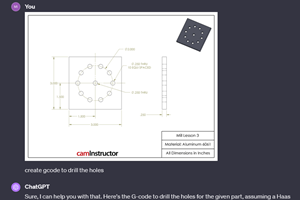Share





Aside from equipment and people, there is nothing more common in machine shops than a job traveler. There is also nothing so rare as one that is up-to-date. This classic packet of paper documentation that follows a work order through the various stages of design, machining and inspection can be a mishmash of instructions, with clear and accurate documentation sometimes lost in the clutter of older part designs that have been revised and cryptic notes scrawled in indecipherable shorthand. Further, a shop’s most experienced machinists might leave behind half-written instructions, as the intuitive understanding they have developed over decades of work can make unwritten steps seem obvious. This can be unfortunate when less-experienced shopfloor personnel are left to follow those incomplete directions.
In light of these problems, as well as the simple cost of paper, some shops have started working to establish a digital, paperless workplace. A digital workplace offers numerous advantages, as it provides both office and shopfloor personnel with access to the same information from every screen, monitor or display in the shop. Management can quote new work faster by knowing precisely what machines are running, what parts are available and what jobs are scheduled by looking at a single application. On the other hand, machine operators can have instant updates to to schedules and up-to-date CAD files.
However, precisely how one establishes a paperless workplace can be unclear, and it can be challenging to make all essential job information readily available in digital form. Knowing that making such a fundamental change can be daunting to undertake, Paul Van Metre, vice president of sales and marketing for ProShop ERP, which offers a cloud-based manufacturing software solution, points to the following four initial steps shops should take in their attempt to go paperless in a sustainable, profitable way:
1. Digitalize Workstations
For a shop to go paperless, its machine operators must have instant digital access to all information normally found in a job traveler. To accomplish this, shop management must install tablets, networked computers or other digital devices at workstations throughout the facility, connecting the operators to the latest job information. They also must create digital job setup instructions. Mr. Van Metre says ProShop ERP has tools to create these that are customizable, and as a cloud-based system, it instantly updates digital job instructions so operators can immediately access job specifications such as material, fixturing and tooling. In addition, moving to “digital travelers” eliminates the risk of misplacing a physical document and losing all of the information it contained. More importantly, he says it enables shopfloor personnel to be fully engaged in the development of the process, receiving input from and providing feedback to engineers and programmers directly.
2. Work it into the Workflow
A digital workstation will not have an impact unless the operators and machinists are trained to fully document jobs. It must become habit for those employees to list and explain setup steps in a detailed way, and they must always keep that information up to date. “You have to design the process in such a way that shopfloor employees will follow it,” Mr. Van Metre says. “They’re already busy, so it has to be simple for them to access, input and alter information in the enterprise resource planning (ERP) system or they won’t do it.” His suggestions for this include making it easy to access the digital devices, having simple menus that make data inputs readily available, and training employees to fully document setups and job progress. Because ProShop ERP is browser-based, it further improves employees’ ability to access and update the setup instructions easily, he says.
3. Visualize the Setup
Documenting the setup process for a given job is incredibly important for any shop, as the ability to manufacture consistent parts across multiple setups depends on repeatability. Paperless shops can take advantage of digital technology to more effectively accomplish this, Mr. Van Metre says. Photographing the setup, for example, provides further clarity to ensure future setups go smoothly because descriptions of the setup can have some nonspecific language that leaves room for confusion. ProShop ERP enables users to attach images to setup instructions that can clarify directions and eliminate that margin for error, he says. If a shop uses tablets as the ERP interface for its workstations, the device’s camera can be used to take photos within the ERP application, further simplifying the process.
4. Plan to Scan
No matter how much a shop invests in establishing a functioning paperless environment, some customers will consistently send paper updates with their orders. That is why shops should invest in a fast document scanner and train their employees to properly use it. “Shops need a scanner that can upload images to their ERP system in a few seconds,” Mr. Van Metre says. “Installing scanners in every office that receives customer deliveries will enable shops to make paper documents from customers instantly available to everyone who needs it. By immediately converting the information to digital copies, a shop can safely insulate itself from the paper onslaught.”
Related Content
ERP Provides Smooth Pathway to Data Security
With the CMMC data security standards looming, machine shops serving the defense industry can turn to ERP to keep business moving.
Read MoreTips for Designing CNC Programs That Help Operators
The way a G-code program is formatted directly affects the productivity of the CNC people who use them. Design CNC programs that make CNC setup people and operators’ jobs easier.
Read MoreOrthopedic Event Discusses Manufacturing Strategies
At the seminar, representatives from multiple companies discussed strategies for making orthopedic devices accurately and efficiently.
Read MoreCan ChatGPT Create Usable G-Code Programs?
Since its debut in late 2022, ChatGPT has been used in many situations, from writing stories to writing code, including G-code. But is it useful to shops? We asked a CAM expert for his thoughts.
Read MoreRead Next
Last Chance! 2025 Top Shops Benchmarking Survey Still Open Through April 30
Don’t miss out! 91ÊÓƵÍøÕ¾ÎÛ's Top Shops Benchmarking Survey is still open — but not for long. This is your last chance to a receive free, customized benchmarking report that includes actionable feedback across several shopfloor and business metrics.
Read MoreAMRs Are Moving Into Manufacturing: Considerations for Implementation
AMRs can provide a flexible, easy-to-use automation platform so long as manufacturers choose a suitable task and prepare their facilities.
Read MoreMachine Shop MBA
Making Chips and 91ÊÓƵÍøÕ¾ÎÛ are teaming up for a new podcast series called Machine Shop MBA—designed to help manufacturers measure their success against the industry’s best. Through the lens of the Top Shops benchmarking program, the series explores the KPIs that set high-performing shops apart, from machine utilization and first-pass yield to employee engagement and revenue per employee.
Read More